Word Judging
For many years, tournament organisers have been able to use a suitable computer program on computer or even a tablet to allow players to have words adjudicated. However from 14 Jan 2021, CASPA introduced a rule allowing adjudication by electronic devices at the players' table, if agreed to both players (see Rule 10.3b in the aside). Here is a guide to what might be acceptable, and some apps which may be suitable. If you are accustomed to how you use an app at home, you may need to adjust settings for tournament play. Before you judge a play, show your opponent the app that you are using, and the mode it is in.
What is required
Any device used to adjudicate words during a Scrabble tournament must have the following features:- Lexicon
- Collins Scrabble Words (CSW vv). The version is the latest year available eg 2024. The setting which achieves this varies. This should be done well before the tournament. This choice of lexicon should be visible.
- Definitions
- The definition and/or part of speech should not be shown.
- A solver mode which shows anagrams and/or hooks is very naughty.
- Word entry
- You should be able to enter several words. Judging one after another is wrong.
- Several words
- One ✔ or ✘, not individually shown.
The above features are presumably what is meant by the phrase 'adjudication mode' in the ASPA rules.
Desirable but not mandated:
- Advertisements
- None
- Standalone
- Not part of a suite
- Auto clear
- Clear after a few seconds. Otherwise an option to clear.
- Sound
- Do not play a trumpet when the word is correct.
The Collins app offends this way.
Android
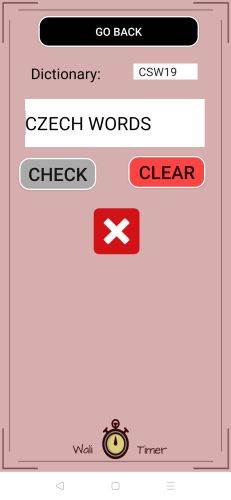
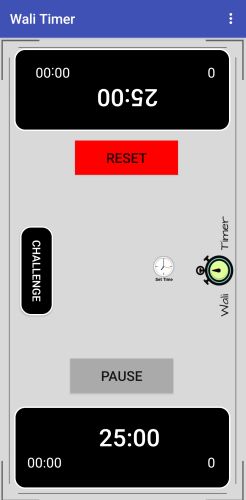
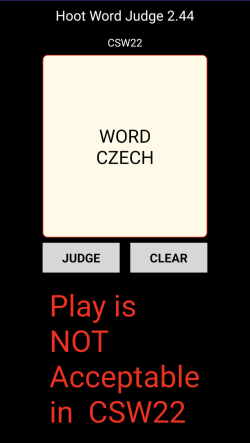
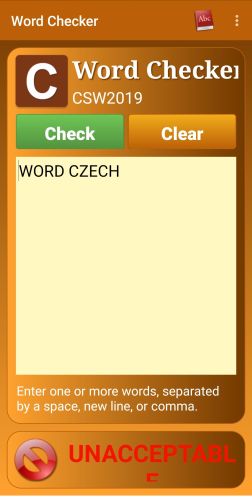

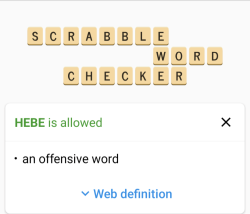
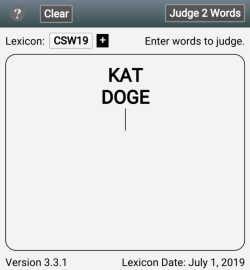
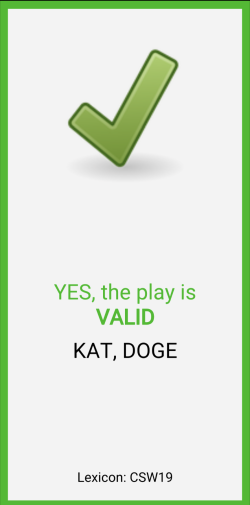
iPhone and iPad
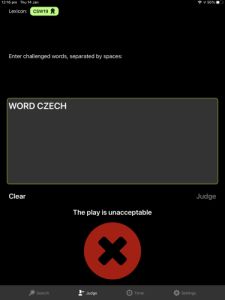

Computer

Online
There is as of April 2023 no acceptable online word judge.
Collins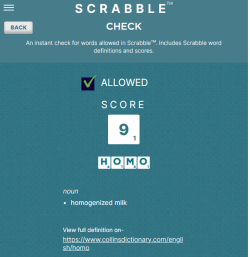
The online one provided by Collins Dictionary says it is the only official online checker. It fails every test.
- Lexicon
- The authority eg CSW24 is not displayed
- Definitions
- Definition and part of speech shown
- Word Entry
- If two words are to be challenged they are done one at a time.
playscrabble
Collins have however created an API for developers, and playscabble.com have a word judge powered by it. It is truly awful. It has several lexicons and the UK one is presumably CSW22. It displays the definition. A wrong word or any two words are just announced as Word Not Found.
App download
- iPhone and iPad
- ULU
- Collins Scrabble
